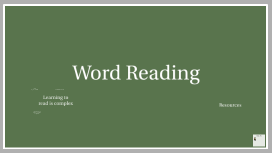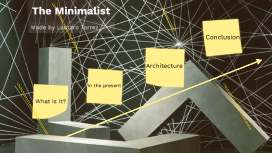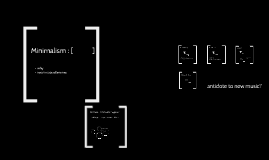Minimalist Presentation Design
Transcript: Presentation Overview Purpose of Design Target Audience Understanding the target audience is crucial for tailoring content to their needs. Identifying demographic and psychographic characteristics ensures the presentation resonates with viewers and maintains their interest. Effective design serves to enhance the communication of information, ensuring that messages are conveyed clearly. A well-structured presentation allows audiences to absorb content more efficiently, leading to better retention and understanding. Overview of Layouts Importance of Minimalism Different slide layouts serve distinct purposes—from captivating titles to detailed content. A cohesive layout strategy enhances the presentation flow and supports viewer comprehension, aligning with the minimalist approach. Minimalism in design reduces distractions, focusing the audience on key messages. Simplified visuals foster a clearer understanding and retention of information, making the communication more impactful. Slide Designs Title Slide Section Header Slide Content Slide The title slide serves as the presentation's first impression, typically displaying the title, subtitle, and presenter's name. It sets the tone for the content and should reflect the minimalist design principles with minimal distractions. Section header slides act as navigators throughout the presentation, clearly indicating the transition to a new topic. They should maintain visual consistency with bold or large typeface to capture attention while remaining simple. Content slides provide the core information of the presentation, combining headers with concise paragraphs. Effective design prioritizes readability, utilizing bullet points or short sentences to convey key messages clearly. Chart/Graph Slide Image Placeholder Slide Chart and graph slides visually represent data, aiding in the comprehension of complex information. Selecting the right type of chart, such as bar or pie, enhances clarity and supports key insights with visual evidence. Image placeholder slides are designed for visual storytelling, allowing for the integration of relevant visuals that enhance the message. They should have ample white space surrounding the image to draw focus and achieve balance. Understanding the Color Palette Primary Color - White White (#FFFFFF) serves as the primary backdrop for presentations, fostering a sense of cleanliness and simplicity. This color maximizes readability and ensures that other colors stand out effectively against its neutral tone. Minimalist Presentation Design Secondary Color - Light Blue Accent Color - Sky Blue Light Blue (#CAFBFF) acts as a secondary color, infusing energy and positivity into the design. This color complements white, adding depth while maintaining a calm and inviting atmosphere. Sky Blue (#4DC7FF) serves as an accent color, drawing attention to key elements without overwhelming the audience. Its vibrant tone can effectively highlight important information and create visual interest. Dark Color - Navy Blue Navy Blue (#001728) provides a strong contrast and depth to the color palette. This dark color brings a touch of sophistication and stability, balancing the lighter tones while ensuring readability of text. Creating a Clean Slide Deck Layout Design Guidelines Flat Design Principles Font Choices (Sans-Serif) Flat design emphasizes simplicity and usability, focusing on minimal distractions and effective communication. This principle uses clean visuals without 3D effects, ensuring the audience's attention stays on content rather than aesthetics. Using simple sans-serif fonts like Montserrat or Poppins ensures readability and contributes to a modern aesthetic. These font types are preferred in minimalist designs due to their clean lines and clarity, making them optimal for presentations. Avoiding Decoration Spacing and Alignment Minimalist design calls for the elimination of excessive decoration to maintain focus on the message. Avoid using clipart, complex icons, or unnecessary embellishments that dilute the presentation's core content. Proper spacing and alignment create a structured, organized appearance that guides the viewer’s eye across slides. Utilizing generous white space enhances readability and prevents overcrowding of information. Consistent Visual Style Maintaining a consistent visual style throughout the presentation fosters a sense of cohesion and professionalism. Utilizing a defined color palette and uniform font choices reinforces brand identity and makes information easier to process.