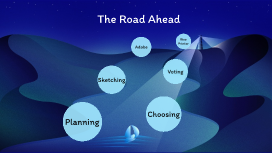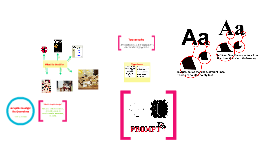Graphic Design with Photoshop: Turning Ideas into Impact
Transcript: Figma: Collaborative Design Tool Figma is a widely-used cloud-based design tool that supports interface design for web and mobile applications. It allows multiple users to work on the same project simultaneously, making collaboration seamless and efficient. This feature is particularly beneficial for UI/UX teams who need to share ideas and feedback in real-time. Thank You for Your Attention! Streamlined Design Process UI/UX Design Tools I appreciate your time and engagement during this presentation. I am now open to any questions you may have regarding graphic design or the tools we discussed today. With features like prototyping, design systems, and reusable components, Figma streamlines the design process, making it easier to create interactive designs and maintain consistency across projects. Its integration with other tools enhances workflow efficiency for UI/UX designers. Rich Resource Community Figma's extensive community and resource library provide designers access to templates, plugins, and design assets, helping users enhance their projects and skills. This accessibility makes it an ideal starting point for both beginners and seasoned professionals in the design field. Adobe Illustrator Adobe Illustrator excels in logo creation, icon design, and scalable illustrations, allowing designers to produce crisp vector graphics that maintain quality at any size. Its advanced tools and features cater to branding and infographics, making it a favorite among graphic designers. Diverse Career Opportunities in Graphic Design Vector-Based Design Tools The field of graphic design offers a variety of career paths that emphasize creativity and technical skills. Roles such as Graphic Designer, UI/UX Designer, Freelancer, and Social Media Creator enable individuals to express their artistic vision while engaging in meaningful projects that impact various industries. These careers not only provide opportunities for personal growth but also allow professionals to work in diverse environments, from corporate teams to freelance settings. CorelDRAW CorelDRAW is well-suited for vector design tasks in print media, providing intuitive tools for layout and composition. It is particularly favored for creating posters, brochures, and signage, allowing designers to easily manipulate graphics and manage page layouts. Beginner-Friendly Online Tools Adobe InDesign: The Layout Powerhouse Adobe InDesign is the leading software for layout design, enabling users to create detailed and visually appealing magazine layouts, books, and brochures. Its robust features include advanced typography control, master pages for consistency, and efficient text flow capabilities, making it ideal for multi-page document creation. VistaCreate: Creative Templates Canva: User-Friendly Design VistaCreate, formerly known as Crello, offers various templates for creating animated videos, social media content, and graphics, making it accessible for beginners. Canva is an intuitive platform that allows users to easily design social media posts, presentations, and more without prior design experience. Versatile Output Options Layout and Publishing Tools InDesign supports a variety of formats, including print and digital outputs. This versatility allows designers to produce high-quality publications that can be seamlessly shared across platforms, enhancing accessibility. Getting Started with Graphic Design Interactive and Integrated Design With features like interactive elements in PDFs and integrations with other Adobe Creative Cloud applications, InDesign allows for a comprehensive approach to design, enhancing the overall production process. Learn Through YouTube Start with Simple Projects Design with Canva Source Images from Unsplash YouTube offers a vast array of tutorials covering various graphic design techniques and software, making it an invaluable resource for beginners. Canva simplifies design with its drag-and-drop interface and pre-made templates, allowing newcomers to create professional-looking graphics quickly and easily. Starting with simple projects, such as creating social media posts or flyers, allows beginners to practice their skills and gain confidence in their design abilities. Unsplash provides free, high-quality images that can be used in design projects, helping beginners find the right visuals without copyright concerns. 1. Visual Designer Focuses on aesthetics, branding, and digital interfaces. Works on websites, apps, and product visuals. 2. UI/UX Designer UI: Designs the interface users interact with. UX: Enhances the user's experience through research and testing. 4. Brand Identity Designer Builds logos, color palettes, typography for brands. Ensures a consistent and memorable brand look. 5. Web Designer Designs the layout and visual elements of websites. Often collaborates with developers. 6.Packaging Designer Designs labels and packaging for products. Mixes creativity with marketing strategy.