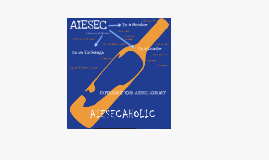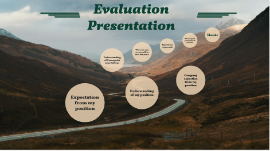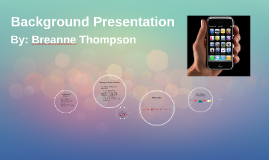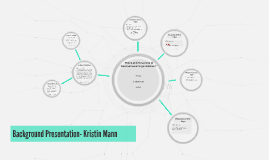Office Presentation
Transcript: Communication Strategies Verbal Communication Techniques Tailoring Messages for Audience Non-Verbal Cues Mastering verbal techniques is essential for clarity. Effective speakers use tone variation, concise phrases, and active listening to engage audiences and convey messages accurately, thus improving feedback and comprehension. Successful communication requires understanding the audience's needs and preferences. Customizing messages based on demographic factors, interest levels, and cultural backgrounds fosters better connections and facilitates clearer understanding. Non-verbal communication, comprising gestures, facial expressions, and body language, can significantly influence message interpretation. Recognizing and effectively utilizing non-verbal signals enhances emotional connection and engagement during interactions. Introduction to Office Presentation Purpose of the Presentation Office Presentation The primary purpose of office presentations is to convey critical information effectively, ensuring that all team members are informed and aligned with organizational goals. Presentations serve as a platform to share updates, strategies, and projects that require collaborative efforts. Overview of Key Concepts Key concepts in office presentations include understanding the audience, structuring content logically, and employing visual aids to enhance message retention. These principles help convey ideas more effectively and engage listeners for optimal impact. Importance of Effective Communication Collaboration Tools Effective communication within an office setting fosters teamwork and boosts productivity. Clear messaging minimizes misunderstandings and ensures that everyone is on the same page, ultimately driving better decision-making and organizational success. Digital Platforms for Teamwork Popular digital platforms like Slack, Microsoft Teams, and Trello facilitate real-time communication and task management. These tools integrate various functionalities, allowing teams to collaborate effectively, share files instantly, and track project progress seamlessly. Enhancing Meetings with Technology Implement tools like Zoom or Google Meet to facilitate virtual meetings, ensuring all participants can engage fully. Utilizing digital whiteboards and screen-sharing can enhance brainstorming sessions, making them more interactive and productive. Best Practices for Remote Collaboration Establish clear communication protocols to ensure everyone stays informed, utilizing video calls for face-to-face interaction. Regular check-ins and updates foster a sense of team cohesion and accountability despite physical distance. Conclusion and Q&A Recap of Key Takeaways Importance of Continuous Improvement Effective communication and collaboration foster a productive office environment. Key strategies include clear verbal and non-verbal communication, leveraging technology for teamwork, and adapting messages to the audience for maximum impact. Continuous improvement in communication strategies is essential for adapting to workplace changes. Regular assessments and feedback mechanisms ensure that communication remains effective and relevant, enhancing team collaboration and overall success. Enhancing Communication and Collaboration in the Workplace Open Floor for Questions and Discussions Encouraging questions fosters a culture of openness and learning. Engaging in discussions allows for clarification of concepts and generates new ideas that may enhance office communication strategies.